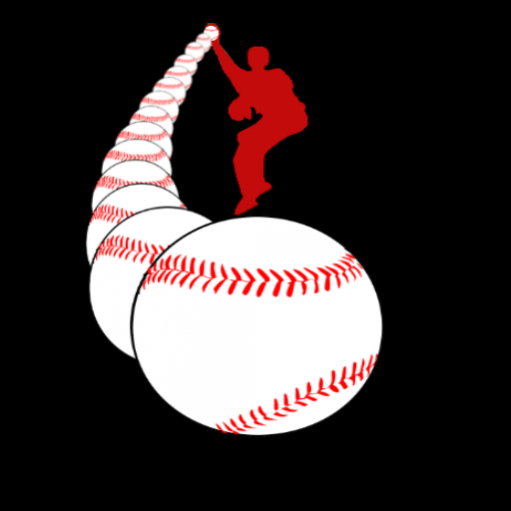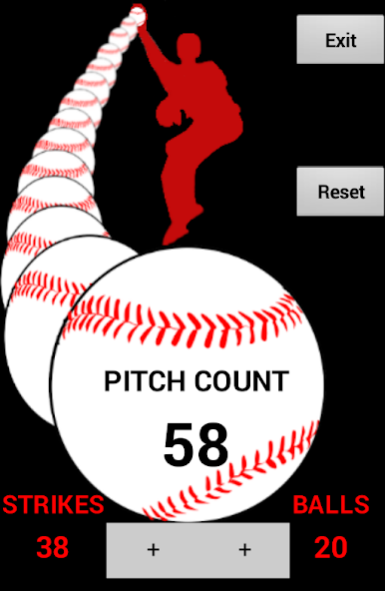Pitch Counter 4.2
Free Version
Publisher Description
Baseball Pitch Counter
A simple baseball pitch counter to help you keep track of a pitcher count. Count balls and strikes and the app will display an overall easy to read pitch total. No need to buy yourself a clicker, just use your phone. Saves a pitchers count totals until the reset button has been pressed. Great for all levels of baseball pitchers. So if you a little league coach or pro superstar already download this pitch counter today start keeping track of pitching.
Pocket Coach Baseball Pitch Counter Features
Quick and Easy to use
Displays the total number of pitches, strikes, & balls
Saves Results
Coaching
*** 100% FREE ***
*** THIS APP has NO ADS ***
Rated E for everyone, and enjoyable for all ages of baseball
***Permissions for the FREE Pocket Coach Baseball Pitch Counter App are short and simple***
We will never collect any private or confidential information!!!! Privacy is important to us as well!!!
★Email issues here:
Other contact info
https://www.facebook.com/DigitalOppressionGames
https://plus.google.com/u/0/b/100757479640477014011/100757479640477014011/posts
https://twitter.com/DigitalOppress
https://www.youtube.com/user/owenb132?sub_confirmation=1
★Support!
Please feel free to contact us with any issues.
★Updates
Scheduled updates.
Pitch counter can be used for baseball or softball coaches
Make sure to check out our other Pocket Coach sports apps!!!
About Pitch Counter
Pitch Counter is a free app for Android published in the Sports list of apps, part of Games & Entertainment.
The company that develops Pitch Counter is Digital-O Studios. The latest version released by its developer is 4.2.
To install Pitch Counter on your Android device, just click the green Continue To App button above to start the installation process. The app is listed on our website since 2016-06-27 and was downloaded 4 times. We have already checked if the download link is safe, however for your own protection we recommend that you scan the downloaded app with your antivirus. Your antivirus may detect the Pitch Counter as malware as malware if the download link to appinventor.ai_owenb132.Pitch_Count is broken.
How to install Pitch Counter on your Android device:
- Click on the Continue To App button on our website. This will redirect you to Google Play.
- Once the Pitch Counter is shown in the Google Play listing of your Android device, you can start its download and installation. Tap on the Install button located below the search bar and to the right of the app icon.
- A pop-up window with the permissions required by Pitch Counter will be shown. Click on Accept to continue the process.
- Pitch Counter will be downloaded onto your device, displaying a progress. Once the download completes, the installation will start and you'll get a notification after the installation is finished.